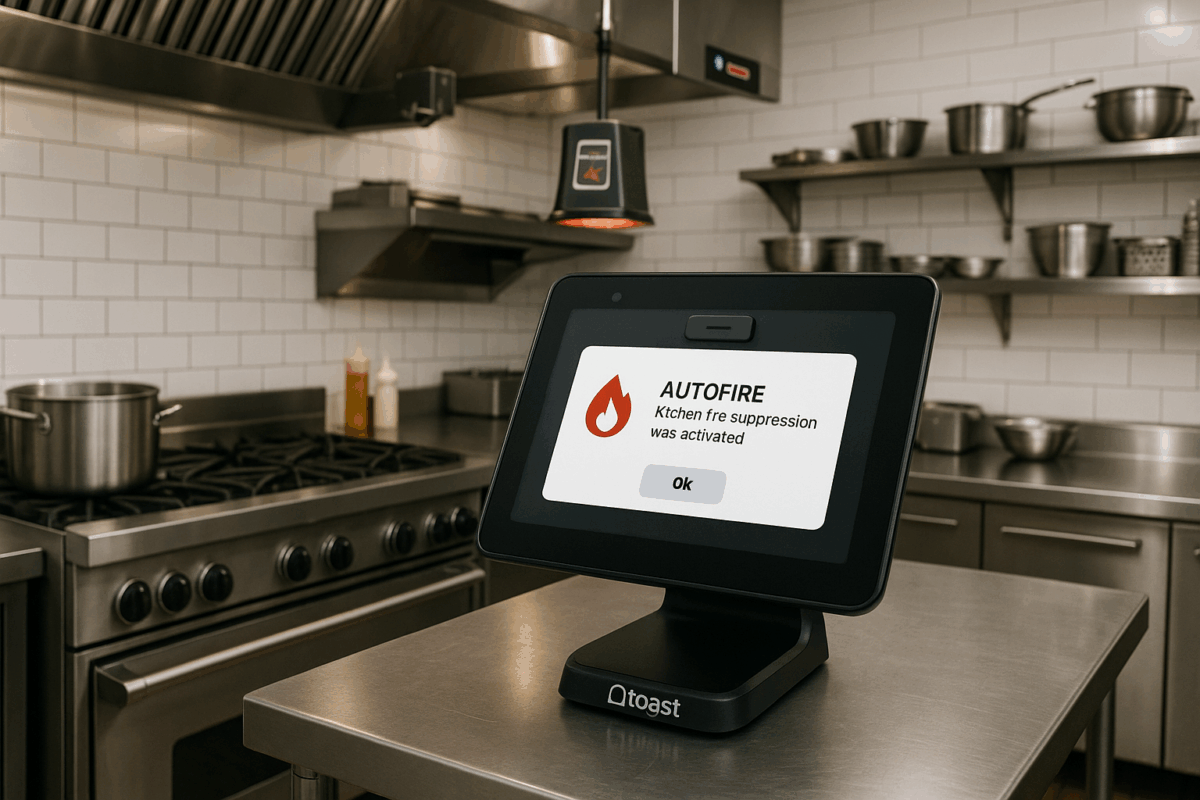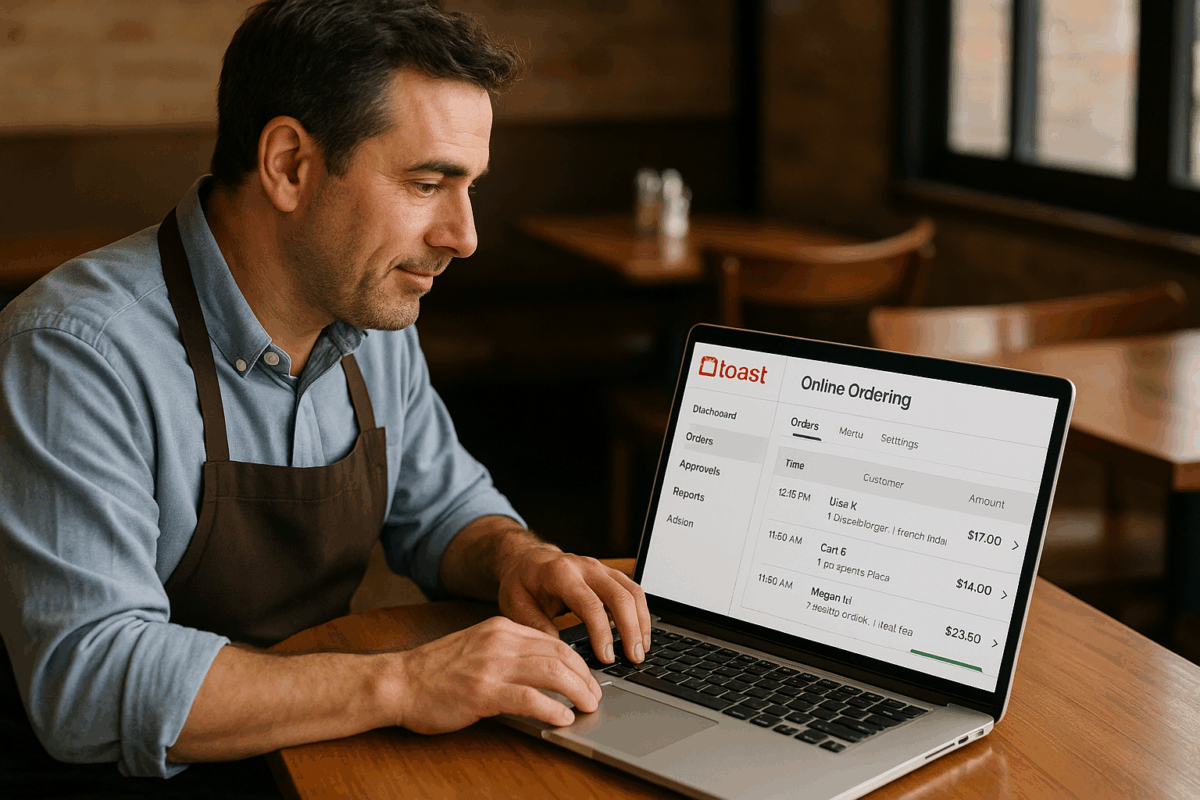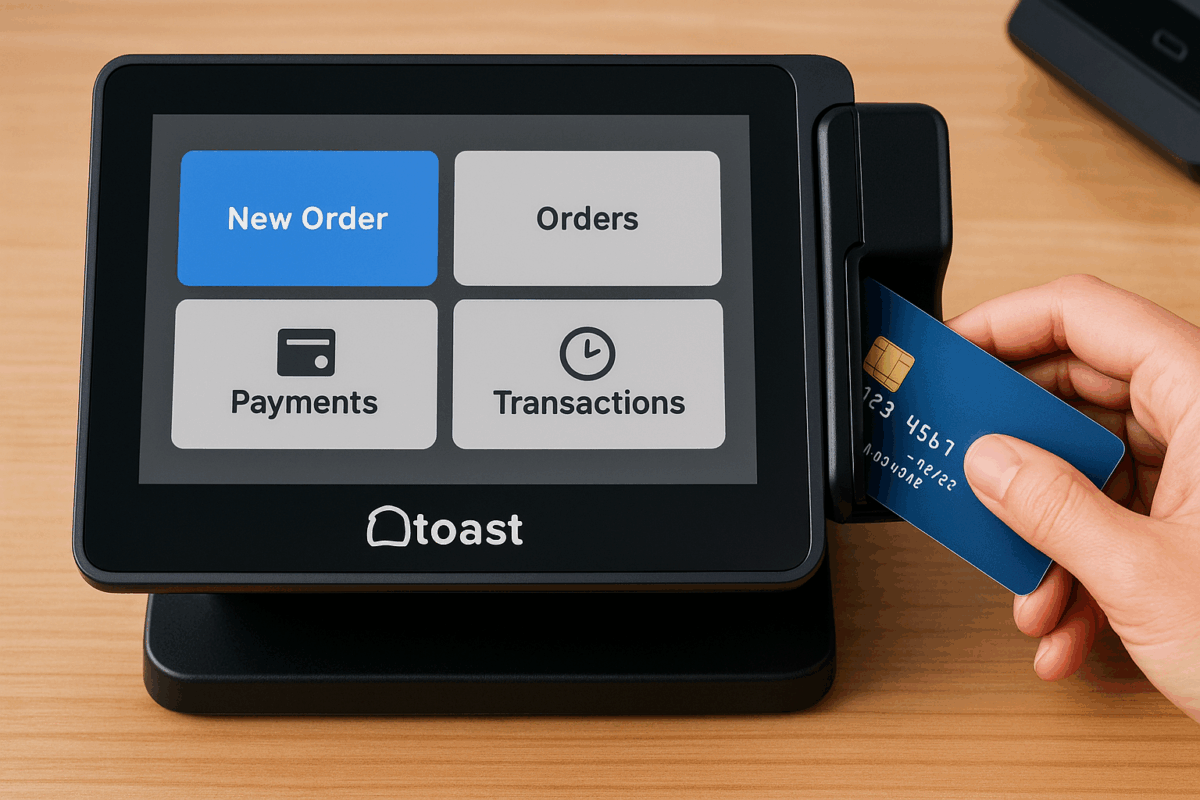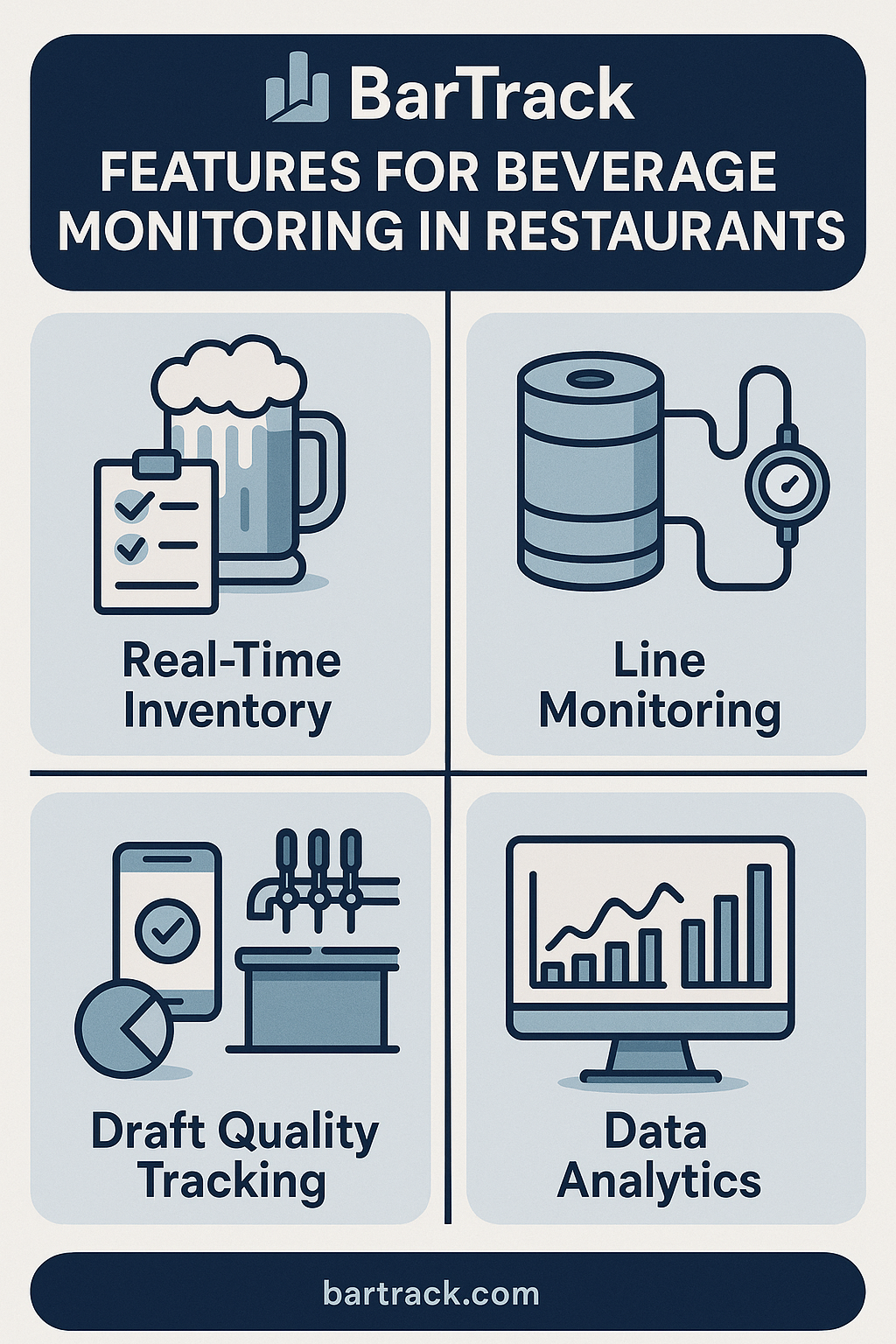Streamline Your Restaurant Operations with Toast Payroll
Understanding Toast Payroll: A Comprehensive Overview
Introduction
Toast Payroll is designed specifically for the restaurant industry, offering a robust platform that simplifies payroll management. With its integration into the Toast POS system, it allows restaurant owners to efficiently manage employee payroll, including tips, wages, and taxes, all from one unified dashboard. This comprehensive overview will delve into how Toast Payroll enhances operational efficiency and improves employee satisfaction through streamlined processes.
The platform not only automates payroll calculations but also ensures compliance with local and federal regulations, reducing the risk of costly errors. From tracking hours worked to managing employee benefits and deductions, Toast Payroll is tailored to meet the unique needs of restaurants. Whether you manage a small eatery or a large chain, this system adapts to your operational scale, making it an essential tool for modern restaurant management.
In addition to its core functionalities, Toast Payroll offers insights and analytics that help restaurant owners make informed decisions about labor costs and staffing. By analyzing payroll data, owners can identify trends and optimize workforce management, ensuring they are always aligned with their business goals.
Key Features That Elevate Restaurant Management
The Toast Payroll platform is equipped with key features that set it apart from traditional payroll systems. One standout feature is its seamless integration with the Toast POS system, which allows for real-time tracking of employee hours directly from the point of sale. This ensures accuracy and efficiency, as employees’ hours are automatically synced, eliminating manual entry and potential errors.
Another significant advantage is the platform’s ability to manage complex tip distribution. For restaurants that rely heavily on tips, Toast Payroll simplifies the process by allowing owners to set custom tip-sharing rules, ensuring fairness and transparency among staff. This feature encourages employee satisfaction and contributes to a positive workplace environment.
Additionally, Toast Payroll offers customizable reporting features, enabling restaurant owners to produce detailed reports on labor costs, employee performance, and compliance issues. These insights are invaluable for making data-driven decisions that lead to improved operational efficiency and profitability.
Benefits of Integrating Toast Payroll with Your POS System
Integrating Toast Payroll with your POS system provides numerous benefits that can significantly enhance your restaurant’s operational capabilities. First and foremost, it streamlines the payroll process, allowing for faster, more accurate payments to employees. This integration means that restaurant managers can spend less time on administrative tasks and more time focusing on customer satisfaction and service quality.
Another advantage is the visibility gained through integrated data. Restaurant owners can see real-time labor costs alongside sales data, providing a holistic view of the business’s financial health. This capability allows for better forecasting and budgeting, enabling owners to make informed decisions about staffing and resource allocation.
Moreover, the integration ensures compliance with labor laws and regulations, reducing the likelihood of payroll-related penalties. With automated calculations and reporting, restaurant owners can rest assured that they are meeting all necessary legal requirements, further solidifying the benefits of adopting Toast Payroll in conjunction with their POS system.
Conclusion: The Future of Payroll in the Restaurant Industry
In summary, Toast Payroll represents a significant advancement in payroll management for the restaurant industry. By offering a fully integrated solution that simplifies complexities and enhances operational efficiency, it empowers restaurant owners to focus on what truly matters—providing excellent service to their customers. As the restaurant landscape continues to evolve, adopting innovative solutions like Toast Payroll will undoubtedly be essential for maintaining a competitive edge.
As more restaurants recognize the importance of efficient payroll systems, tools like Toast Payroll will play a crucial role in shaping the future of restaurant operations. By investing in such technology, restaurant owners can not only improve their payroll processes but also foster a positive workplace culture that attracts and retains talent.