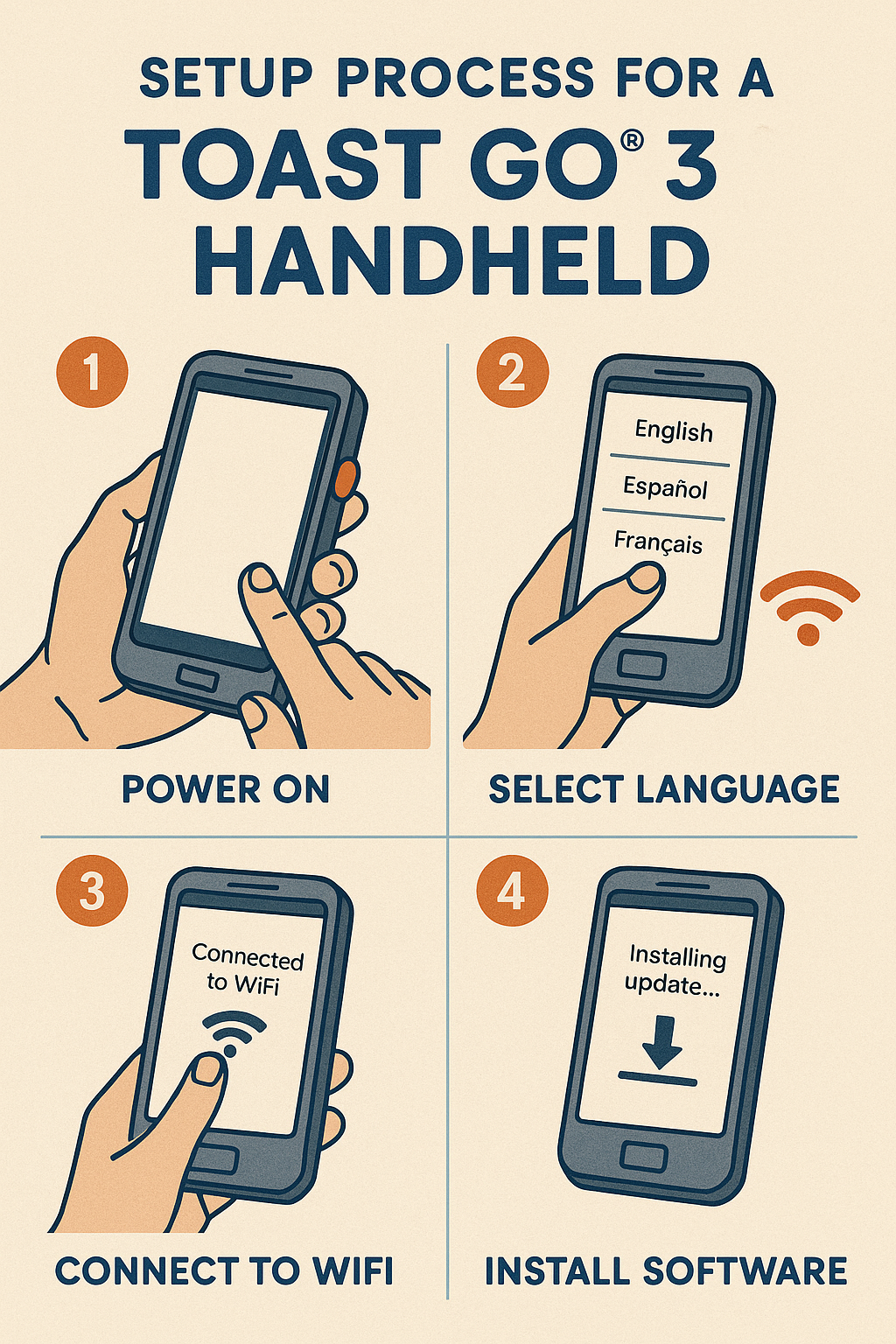Understanding Toast Go® 3 Handheld Setup Essentials
Introduction
Setting up your Toast Go® 3 handheld can transform your restaurant’s service efficiency. This article will guide you through the essentials of connecting your device, whether you opt for a cellular or Wi-Fi connection. Understanding the setup process is crucial for maximizing your POS system’s potential, thus enhancing customer experiences and streamlining operations.
To begin, ensure you have all necessary components: the Toast Go® 3 device, power source, and a stable internet connection. Familiarize yourself with the user manual, which provides step-by-step instructions. The Toast Go® 3’s intuitive interface simplifies the process, allowing staff to quickly learn how to navigate the system. A well-set-up device will enable your team to take orders swiftly and accurately.
Finally, remember to conduct a test run after setup. Check for any connectivity issues with either cellular or Wi-Fi options. Addressing these problems early on will ensure a smooth operation during busy hours, allowing your staff to focus on delivering excellent service without technical interruptions.
Exploring Cellular Connection Benefits for Restaurants
Cellular connectivity offers several advantages for restaurant operations, particularly for mobile ordering and payment processing. One significant benefit is the ability to access the internet without relying on local Wi-Fi networks. This is particularly useful for establishments in areas with unstable internet connections, ensuring that service remains uninterrupted.
Moreover, cellular devices often feature enhanced security protocols compared to Wi-Fi. With sensitive customer data at stake, using a dedicated cellular network can provide peace of mind. Additionally, cellular networks tend to offer more reliable connections, especially during peak hours when Wi-Fi networks may become overloaded.
However, it’s essential to consider the ongoing costs associated with cellular plans. While they provide flexibility and reliability, businesses need to evaluate their budget and determine if cellular connectivity aligns with their operational needs.
Advantages and Disadvantages of Wi-Fi Devices
Wi-Fi devices, such as the Toast Go® 3, can offer significant advantages, particularly in terms of cost-effectiveness. Most restaurants already have a Wi-Fi network in place, which can eliminate the need for additional cellular plans. This setup can save money while providing sufficient connectivity for daily operations.
On the downside, Wi-Fi networks may suffer from connectivity issues, especially in high-traffic areas. Signal interference from walls or other electronic devices can disrupt service. Furthermore, during peak hours, a crowded network can lead to sluggish speeds, impacting your staff’s ability to process orders efficiently.
Therefore, understanding your specific restaurant environment is crucial in determining whether a Wi-Fi setup is appropriate. Regular network assessments can help identify potential weak points, ensuring that your restaurant remains connected at all times.
Final Thoughts on Toast Go® 3 Connectivity Choices
Conclusion
Choosing between cellular and Wi-Fi connectivity for your Toast Go® 3 handheld is a significant decision that can impact your restaurant’s efficiency. Each option has its unique benefits and challenges. A thorough understanding of your restaurant’s needs, location, and budget will guide you in making the right choice.
Investing time in setup and testing can lead to enhanced operational efficiency, improving customer satisfaction and staff performance. Whether you opt for the reliability of cellular or the cost-effectiveness of Wi-Fi, ensuring a robust connection will ultimately elevate your restaurant’s service quality.