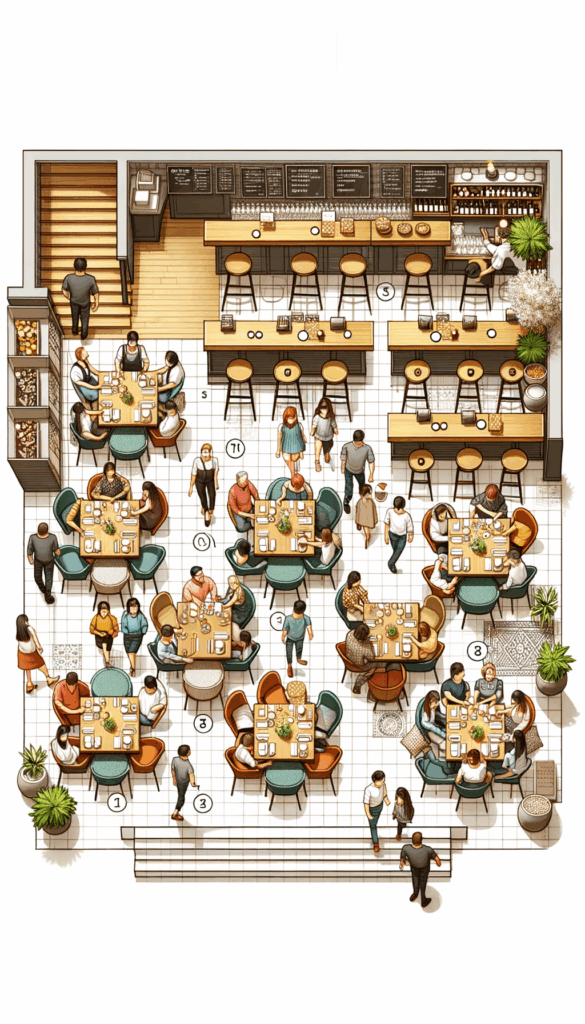Understanding Table Mapping in Toast POS
Introduction
Table mapping is a crucial feature of the Toast POS system that allows restaurants to optimize their seating arrangements and improve service efficiency. By visualizing the layout of the dining area, restaurant managers and staff can easily manage reservations, track table statuses, and allocate resources effectively. This functionality not only enhances operational efficiency but also augments the overall dining experience for guests.
At its core, table mapping involves creating a digital representation of the restaurant’s physical space. This visual tool helps staff identify which tables are occupied, reserved, or available at any given moment. Additionally, Toast POS enables seamless integration of table mapping with order management systems, allowing servers to take orders directly linked to specific tables, minimizing errors and improving service speed.
With Toast’s intuitive interface, restaurant staff can quickly update table statuses and adjust seating arrangements as necessary. Whether it’s accommodating larger parties or managing walk-ins, the flexibility provided by table mapping is invaluable in a fast-paced restaurant environment.
Benefits of Effective Table Mapping for Restaurants
Effective table mapping offers numerous advantages for restaurants seeking to enhance their operational efficiency. One significant benefit is the ability to maximize seating capacity. By strategically positioning tables and optimizing the layout, restaurants can serve more customers during peak hours, thereby increasing revenue potential without compromising customer experience.
Moreover, effective table mapping contributes to improved communication among staff. With a clear overview of the dining area, servers can collaborate more efficiently, knowing exactly which tables require attention. This coordination reduces wait times and ensures that orders are processed swiftly, creating a more enjoyable experience for diners.
Additionally, effective table mapping can aid in better data collection and analysis. By tracking table performance over time, restaurant owners can identify trends and patterns, allowing for data-driven decisions on staffing, layout changes, and menu offerings. Such insights are invaluable in adapting to customer preferences and enhancing overall service.
Step-by-Step Guide to Mapping Tables
Implementing table mapping in Toast POS can be a straightforward process, especially with a step-by-step approach. First, restaurant owners should access the table management feature within the Toast POS system. From there, they can begin designing the layout by dragging and dropping tables into the desired configuration to reflect the physical arrangement of their restaurant space.
Next, it’s essential to label each table correctly, assigning numbers or names that correspond to the restaurant’s seating plan. This labeling helps servers and staff quickly identify and manage tables during service, minimizing confusion. Once the layout is complete, settings can be adjusted for different scenarios, such as accommodating reservations or special events.
Finally, staff training is crucial to ensure everyone is comfortable using the table mapping feature effectively. Providing hands-on training sessions can help staff understand how to update table statuses in real time, navigate the system, and leverage the full capabilities of Toast POS to enhance customer service.
Conclusion: Enhancing Customer Experience with Toast
In conclusion, table mapping is a vital component of the Toast POS system that can significantly enhance restaurant operations and customer satisfaction. By providing a visual representation of the dining area, restaurant staff can manage seating arrangements more efficiently, leading to improved service and increased revenue. As restaurants continue to navigate evolving customer expectations, leveraging tools like table mapping can make a substantial difference in the overall dining experience.