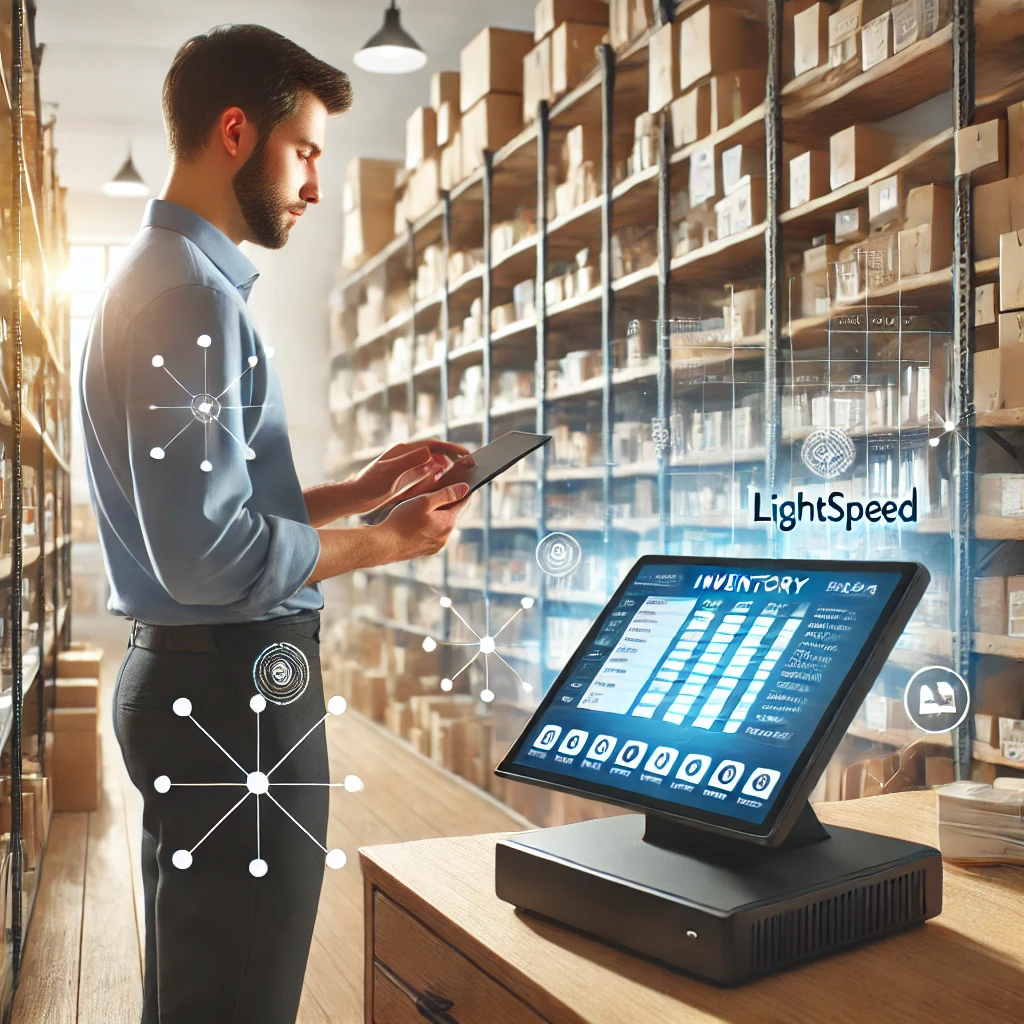Introduction
Inventory management is a crucial element of success for businesses in retail and hospitality. With Lightspeed POS, you can manage stock effortlessly, ensuring that you always meet customer demands while minimizing waste. This guide explores Lightspeed POS’s inventory management capabilities and offers tips for small business owners to optimize their operations.
Setting Up Inventory in Lightspeed POS
Lightspeed POS makes inventory setup intuitive. Add items individually or import them in bulk using CSV files. Organize your inventory into categories and apply tags for easy tracking and searching. These features ensure your inventory is structured from the start.
Key Features of Lightspeed POS Inventory Management
One of Lightspeed’s standout features is real-time inventory tracking, allowing you to monitor stock levels as sales happen. The system supports creating purchase orders and managing vendor relationships, streamlining your procurement process. Additionally, low-stock alerts and reorder points help you maintain optimal inventory levels without overstocking.
Advanced Features for Growing Businesses
For businesses with multiple locations, Lightspeed POS simplifies inventory management by syncing stock data across all sites. The platform also integrates seamlessly with third-party software like accounting tools and inventory-specific applications, giving you a broader view of your business. Lightspeed’s analytics tools offer insights into sales trends, helping you forecast demand and optimize stock levels.
Best Practices for Inventory Management with Lightspeed
To get the most out of Lightspeed, regularly update your inventory and ensure all stock adjustments are logged. Leverage Lightspeed’s reporting tools to analyze trends and plan for future needs. Seasonal inventory planning is also crucial—use past sales data to prepare for peak seasons and avoid overstocking.
Training and Support Options
Lightspeed POS includes built-in resources such as help guides and video tutorials. For more personalized training, Phoenix Geeks offers comprehensive services to ensure you’re fully equipped to manage your inventory using Lightspeed. Whether you’re a new user or looking to optimize your setup, we can help.
Conclusion
Lightspeed POS is a powerful tool for inventory management, offering real-time tracking, advanced analytics, and multi-location support. By investing in proper training and utilizing the platform’s features, your business can thrive.
Call Phoenix Geeks today at 833-PHX-Geek to schedule your Lightspeed POS training session and take your inventory management to the next level!